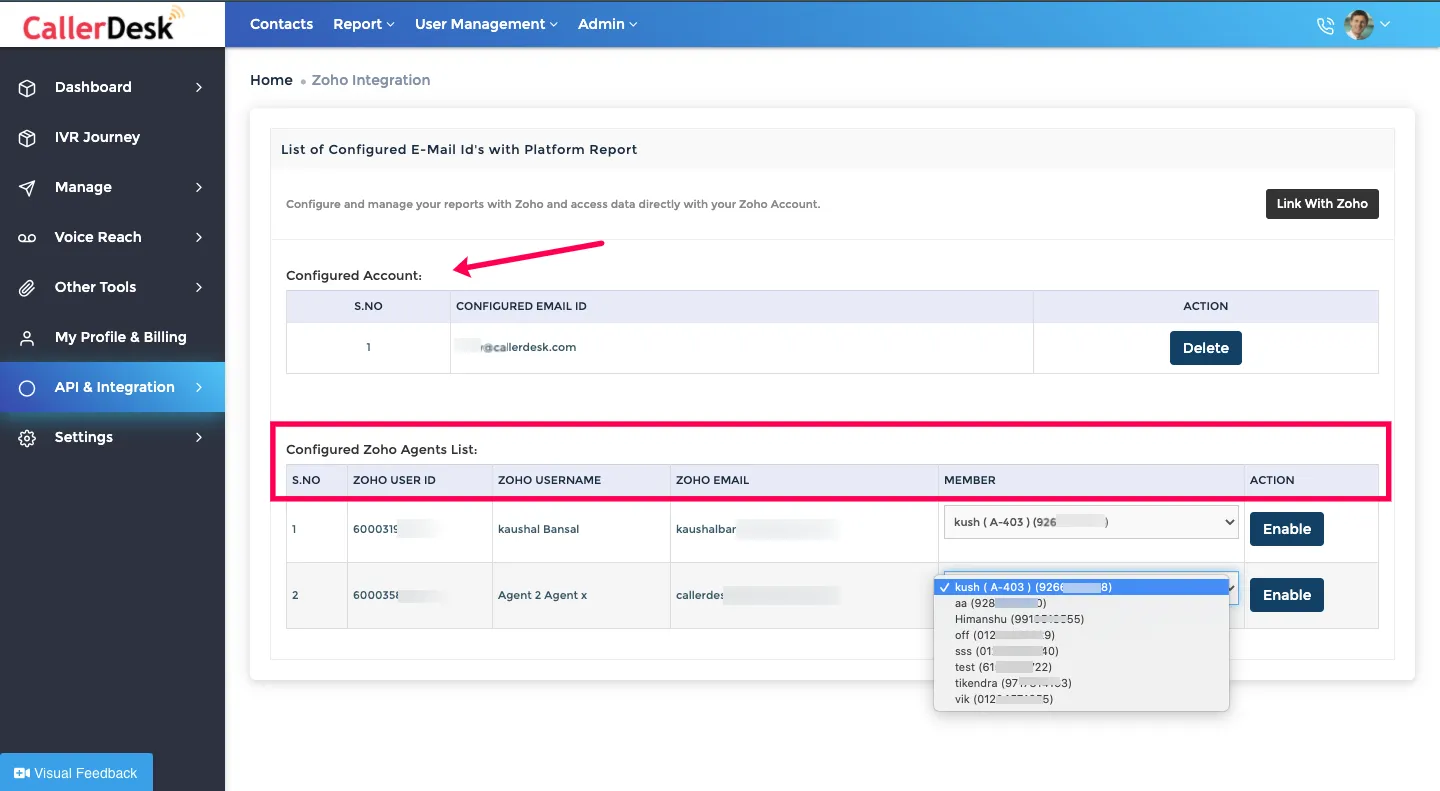The ZOHO integration allows the users to integrate their ZOHO accounts with the panel. The ZOHO applications gets updated automatically and the data is stored safely in ZOHO applications.

Step 1: Authorize CallerDesk
- Login to your app.callerdesk.io account.
- Now click on the “Zoho Integration” link on the Right sidebar. If missing, please contact our support team to enable it.
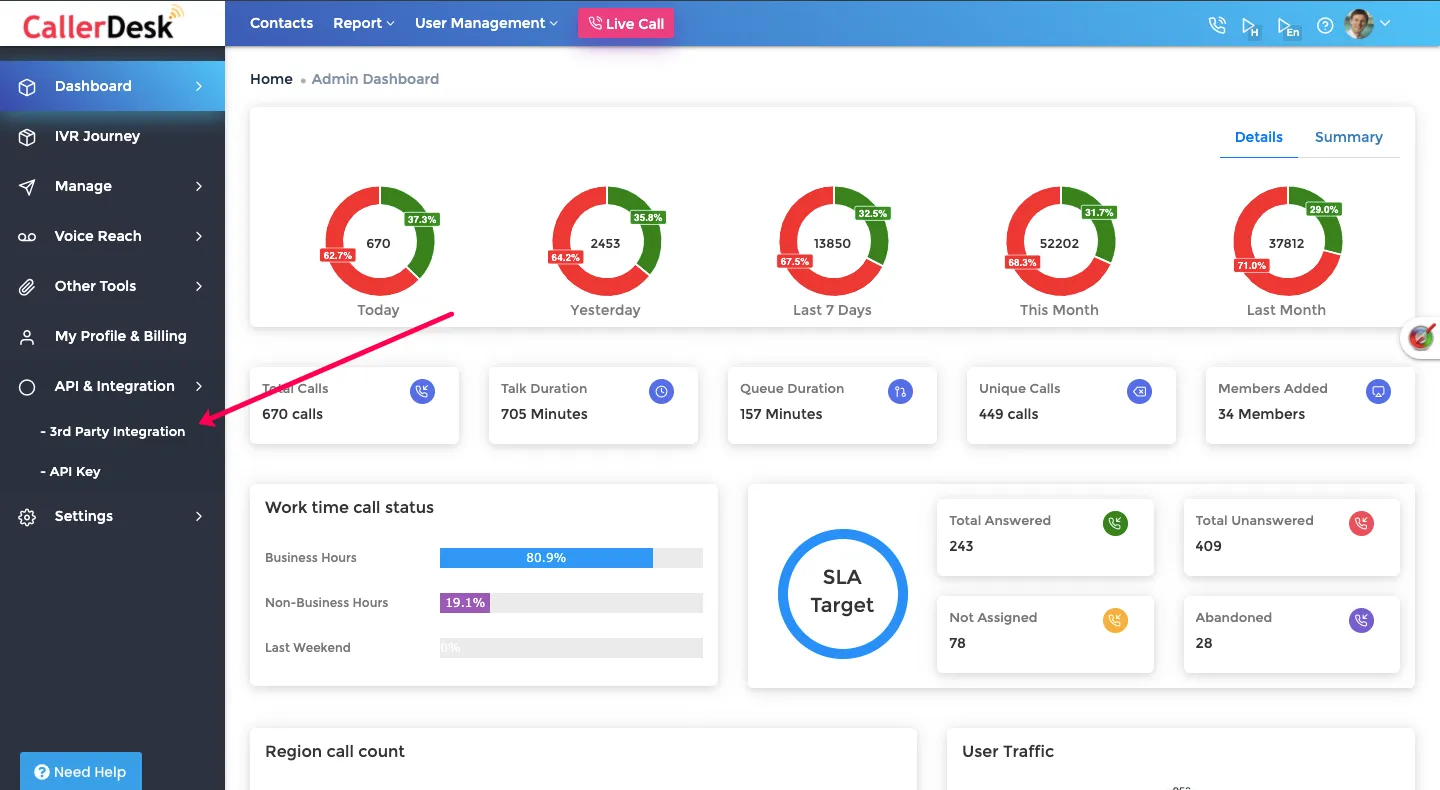
3. Next click this tab “Link with Zoho” button.
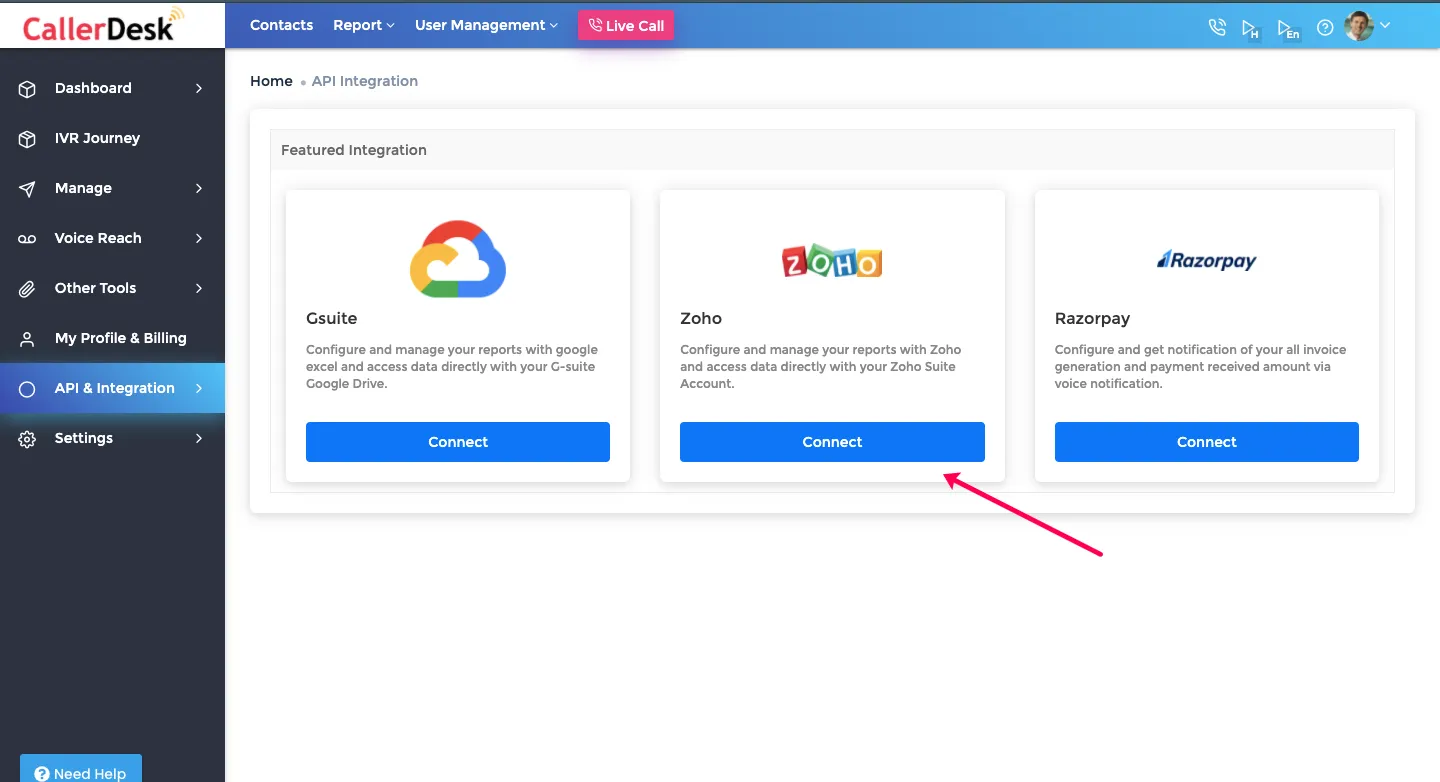
4. Then login to your Zoho CRM account with your Zoho admin user’s credentials and click the green “Accept” button.
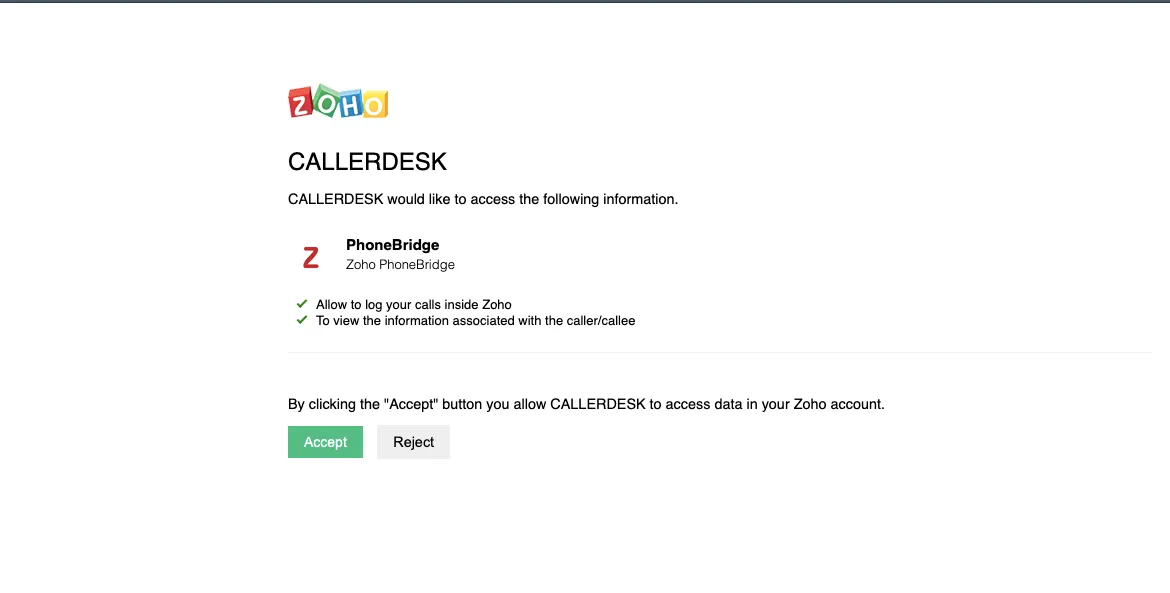
5. Once done, Now we will pull your Zoho CRM users and show on same page. Next we will associate your Zoho CRM users with their extensions on the CallerDesk platform. For this, Click the drop down menu and select the matching extension to the Zoho user your are pairing. Click the blue “Enable” button to activate and map callerdesk agent with ZOHO CRM user.