Frequently Asked Q & A
12. How to check Back-Track Call History?
0min
In order to check your Back-Track Call History, you have to follow the following steps: Click the Report icon and then choose Call logs, click any caller number you want and then a pop up will appear then choose call history, which is located on the upper-right corner of your popup.
Updated 03 Mar 2023
Did this page help you?