Custom Branding
3. Business Branding
1min
To setup your white labelled Account, Please provide the certain details to us :
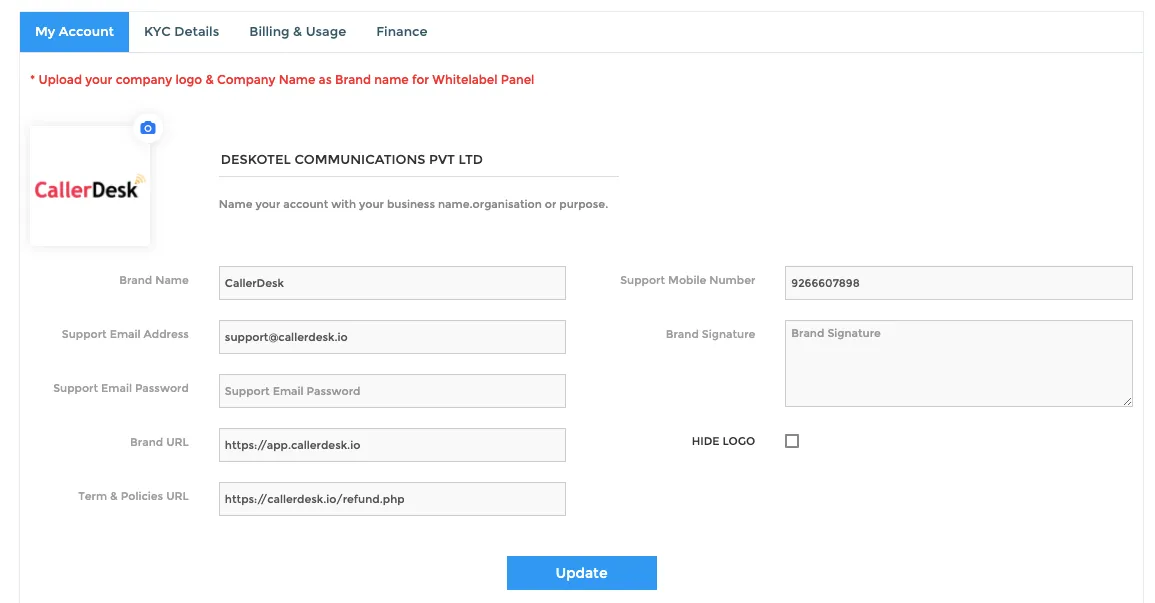
Kindly send your domain name which will be pointed to our application and also do point our subdomain app.callerdesk.io at your C panel
- Brand Name = Kindly add your white labelled product Brand name which will be mentioned on all email content , deliver on every platform related auto generated emails.
- Support Mobile Number = add your support mobile number which will be mentioned on all email content.
- Support Email id = add your email id which need to mention on login page.
- Support Password = Kindly enter password of your email id. Don't worry, we are not saving your password. It will be always in encrypted form.
- Brand URL = Share your Brand Url or you can say, your desired custom subdomain on which callerdesk platform will be live ( ex: app.xyz.com )
- Terms & Condition url = Kindly add your website terms & condition policy URL which we need to configure it on the platform.
- To set an organisation logo you need to:
- Click on logo
- Upload small logo to display the logo in the organization. It should be in png or jpeg Format and Size: 215 x 53
Note: These details will go live only after configuration of your valid domain with SSL certificate with our domain Url.
Updated 03 Mar 2023
Did this page help you?