3. How to change Member’s details?
Step 1: Click on the Members’ tab in the user management tab at the top.

Step 2: Click on the member’s name which requires modification. A pop up will appear with members info. The popup window will have all the details of member such as Member’s Name, Mobile Number, Extension number, Access Status, Active Status, Auto-Generated Email Id and password. Except registered mobile number of the member all details can be edited and updated .

Step 3: After editing the required details, click on the update tab. It will automatically save the changes done in the profile. After clicking update a confirmation window will appear as pop-up. Just click on the “OK” tab to move ahead.

Once you click on “Ok” a new window pop-up displaying the task as “Success”. The window ensures that the data is properly saved.