Member Section
Explore More features
4. How to remove Members
1min
Click on the Members’ tab in the user management tab at the top navigation bar.

Once you have the list you can either click on the member’s name or search the member you wish to remove in the search tab.
Now click the delete icon (under action column) next to the member you wish to remove from the panel.
Once you click the button, a confirmation window will pop-up asking your final decision. If you are sure then simply, click “OK” to delete the member.

The member is removed from your account.
Updated 03 Mar 2023
Did this page help you?