Call Group Section
Explore More features
3. How to delete a member from Call group
1min
In order to delete a member from a particular call group, admin need to enter in the group.

A list of members will be visible at the bottom of the “Call Group Setting” page. It shows all the details regarding the member.

To delete any member click on the delete icon in the action column of the said member. Once you click on the icon a confirmation window will pop-up.
Now you have successfully deleted the member from the group. As soon as you click on the Save, the updated page will appear where the name of the deleted member will not be visible in the list.
Updated 03 Mar 2023
Did this page help you?