Call Group Section
Explore More features
4. What is Callgroup Shift Wise Schedule ?
1min
Business xyz company have 30 employees with 3 different shifts ( i.e 10-2pm , 2-8pm,8-12am ). Every unique 10 employees are using this cloud IVR platform for each shift. So, instead of changing and editing all 10 employees of particular shift manually, now user just need to use "Agent Time Schedule" where you can fix employees according to daily working time shifts.
Why Require callgroup Shift Wise Schedule option:
1. Businesses have multiple office shifts and each shift have different employees to handle calls.
2. Businesses wants to avoid manual member addition & deletion on daily basis.
How to use callgroup Shift wise schedule option:
Steps:
- Click on CallGroup > View details under Action icon.
- Now Click Add member tab under particular call group.
- Set "Business Hours" once popup came while adding members.
- Click Add Member submit button .

Updated 03 Mar 2023
Did this page help you?