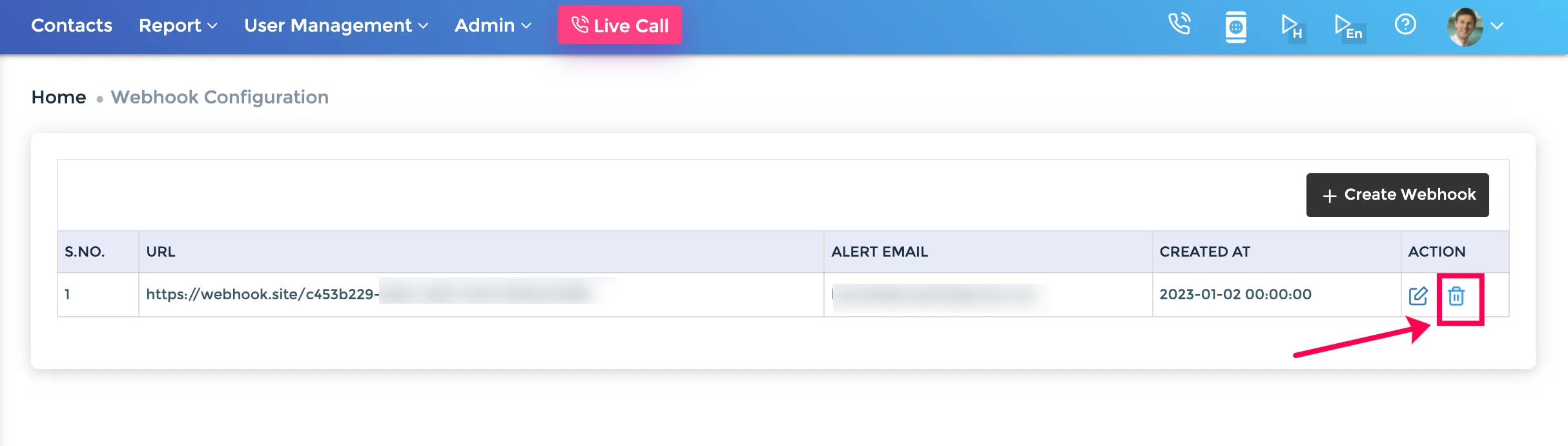You can delete the webhook URL, the alert email, and remove events instantly. To delete webhooks:
- Log onto the CallerDesk Dashboard to configure webhooks and select and navigate to Dashboard → API & Integration → Webhooks.
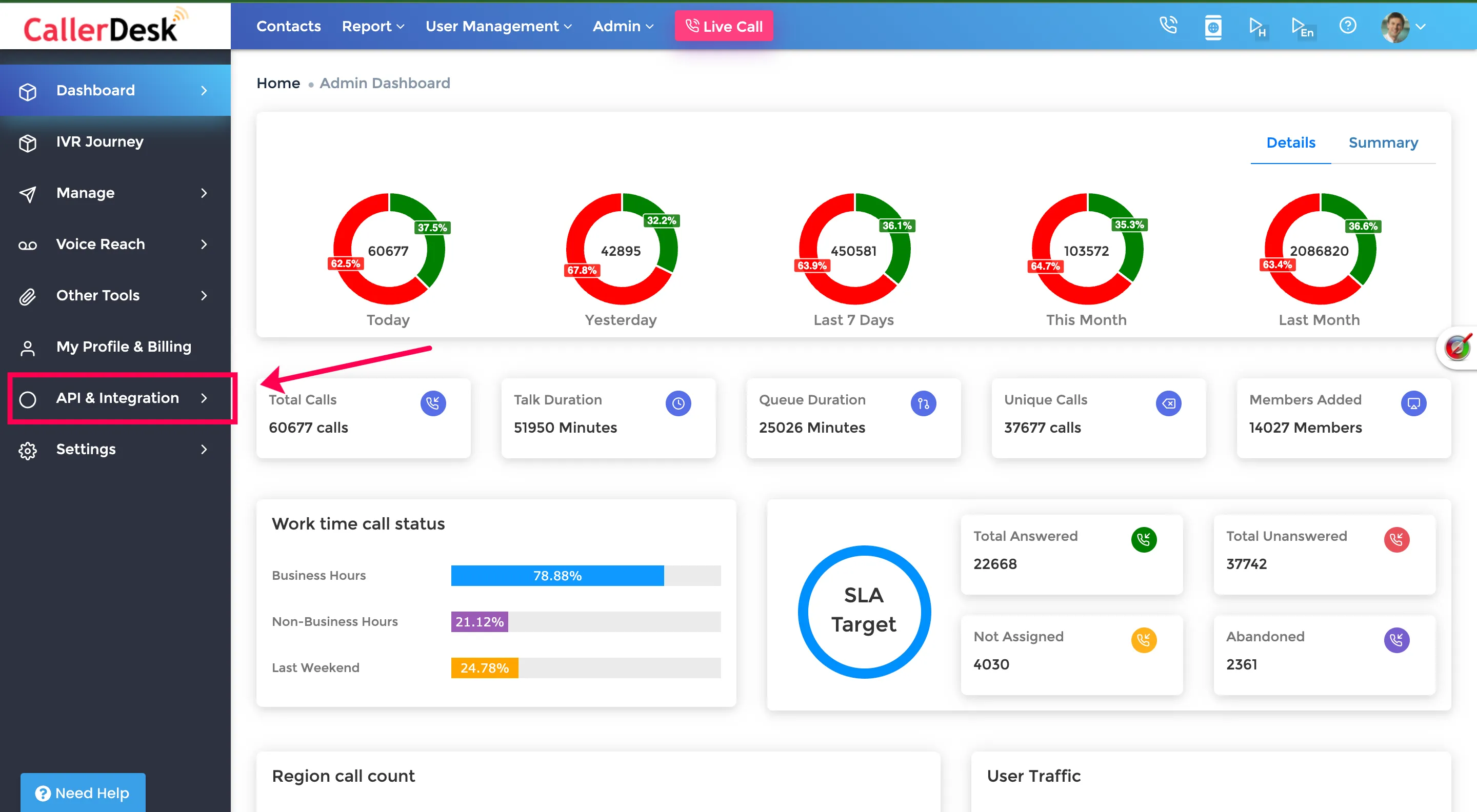
2. Choose the webhook you wish to delete from the list by clicking on trash icon to delete.